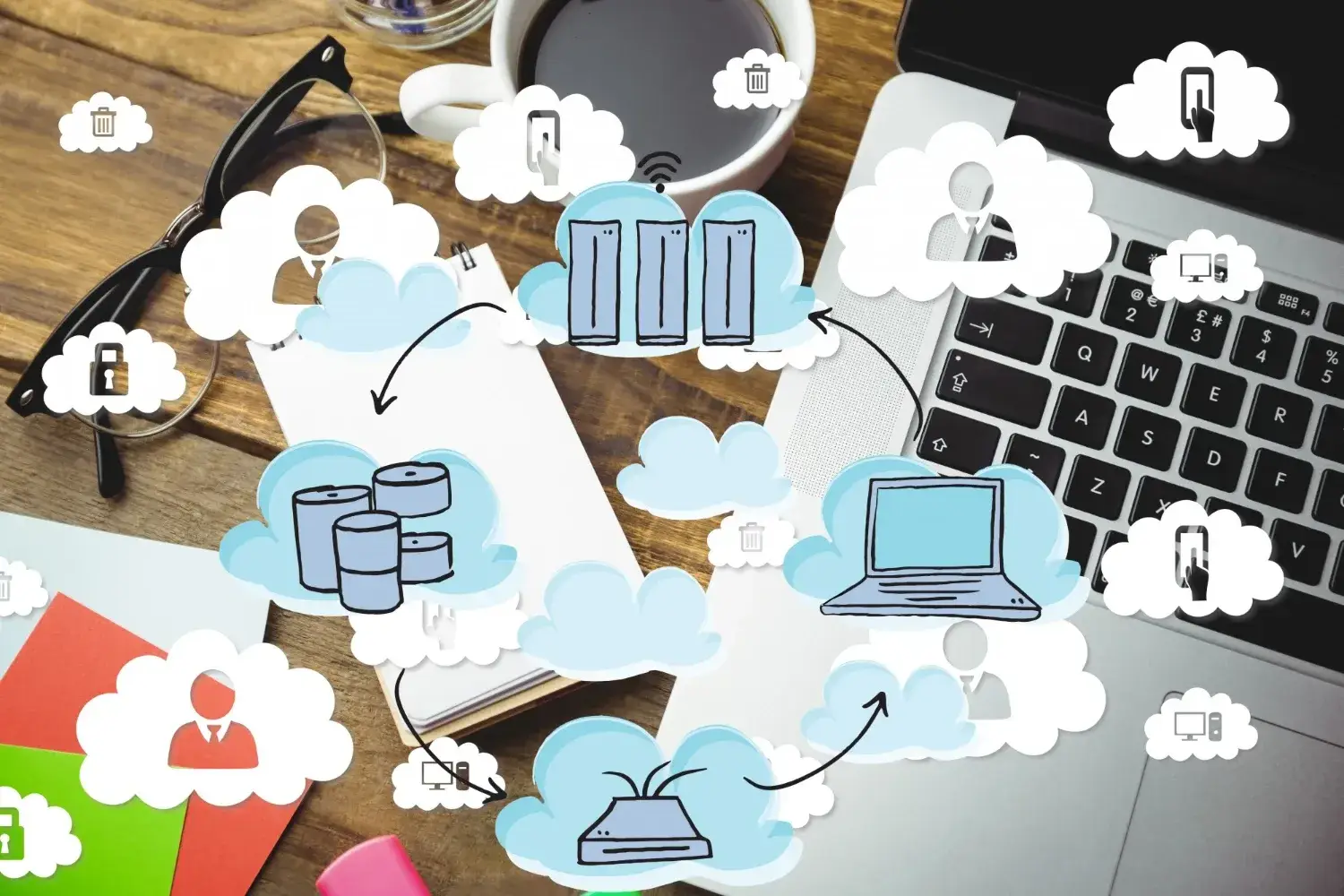Tuning your DNS settings is one of the simplest yet most impactful tweaks you can make to accelerate internet performance. The Domain Name System translates human-friendly addresses into IPs, and slow or overloaded DNS servers introduce frustrating delays every time you open a website or initiate a service. By testing for latency, automating server selection, and configuring failover mechanisms, you can cut down lookup times and enjoy snappier page loads. In this guide, we’ll walk through practical DNS lifehacks—benchmarking servers, automating switches, securing queries, and maintaining peak performance—so your network feels faster and more reliable without hardware upgrades.
Benchmarking DNS Servers for Lowest Latency

The first step is identifying which DNS servers respond fastest from your location. Use lightweight command-line tools or graphical utilities to run multiple lookup tests throughout the day, capturing average, minimum, and maximum response times. Perform trials in the morning, afternoon, and evening to account for peak-hour congestion. Many benchmarking utilities can suggest the top three candidates automatically, simplifying your choice. Record the performance metrics in a simple log to compare your current DNS against alternatives. Once you know which servers consistently offer the lowest lookup times, you’ll have a clear target for configuration—and you’ll quantify the speed gains you can expect by switching.
Automating DNS Selection and Failover
Manually updating DNS settings every time a server slows is impractical, but you can automate the process. On most routers, you can schedule a script or use built-in automation to query performance metrics daily and swap in the fastest server addresses automatically. For individual devices, lightweight background scripts can detect lookup latencies and reconfigure system DNS when thresholds are exceeded. Additionally, set up a secondary DNS as a failover: if the primary server fails to resolve within a set timeout, your system immediately tries the backup. This dual-server approach not only balances load but also ensures uninterrupted browsing—even if one provider suffers an outage or spikes in latency.
Securing DNS with Encryption Lifehacks
Improving speed doesn’t mean sacrificing privacy. Modern DNS lifehacks include enabling encrypted resolutions via DNS over HTTPS (DoH) or DNS over TLS (DoT). These protocols wrap your lookup queries in encryption, preventing ISPs or malicious actors from snooping or tampering with your traffic. To enable encrypted DNS, choose a provider that supports DoH/DoT, then configure your device or router to direct queries through the secure endpoint. Some systems allow you to install a trusted certificate or toggle a privacy setting in the network panel. By combining fast, optimized servers with encrypted transports, you get the dual benefit of lower latency and enhanced confidentiality—ensuring that both speed and security are top-notch.
Maintaining Peak DNS Performance

Even the best-performing DNS servers can degrade over time due to network shifts or provider changes. To keep your optimizations fresh, schedule periodic re-benchmarking—perhaps once a month—to validate that your chosen servers remain top performers. Automate the re-testing routine so your router or a background script revisits the metrics on a regular cadence. Flush your DNS cache after each update to force new lookups through the freshly selected servers. Finally, monitor for any emerging providers or regional mirrors that may offer better performance as internet routing evolves. By embedding these maintenance lifehacks into your routine, you’ll sustain consistently fast DNS resolution and enjoy a noticeably snappier browsing experience.